Our Glacier Antimicrobial filters are essential to keeping your water clean. The filters are made of antimicrobial material and silver-ion-infused plastic that work against micro-organisms and harmful bacteria. We recommend that you change your filters every 4 months because the filters begin to lose their silver ion and antimicrobial properties after this time period.
We offer a filter subscription service to make your experience as a spa owner as easy as possible. If you choose to subscribe, your spa filter(s) will ship automatically every 4 months for your convenience. To learn more about how to order filters or subscribe to our automated filter delivery service, click HERE.
The subscription is renewed automatically every year. However, as a subscriber, you will be notified before it renews and you can cancel at any time.
Through your online account with us, you can manage your subscription and view past orders all in one place. It is a simple process.
GETTING TO YOUR ACCOUNT:
1. If you have not already, create an account. In the top right corner of our website, click “My Account”.

2. Select “Register” In the Menu that pops up and fill in your information to create an account.

3. Once you have registered, click the “Log In” button to sign in. You will then be brought to “My Account” page, which will list your order history. To view the details of an order, you can select the order number starting with “SHP”.

4. Scroll down on this page, and click “Manage Subscription”.

5. You will be redirected to a page that lists your subscriptions. Here, you can manage your subscription and make modifications. You can also view your upcoming orders and past transactions, all under the “Manage” drop-down menu.

COMMON MODIFICATIONS:
The most common questions we get are about changing your payment card, changing the delivery address, and cancelling your automatic renewal. All of these can be done under the “Manage” drop-down menu.

VIEWING CHARGES: To see your past and upcoming charges, select “Transactions” under the “Manage” menu. Here, you will see them listed. You can also select the Order ID in the left column to view order details.
CANCELLING AUTO-RENEWAL: Our subscriptions are set up to renew automatically every 12 months. If you do not want it to automatically renew, select “Prepaid settings” in the “Manage” menu. Then select “No” and “Update” in the drop-down menu. Your subscription will end after the last filter/filter set has been sent out.
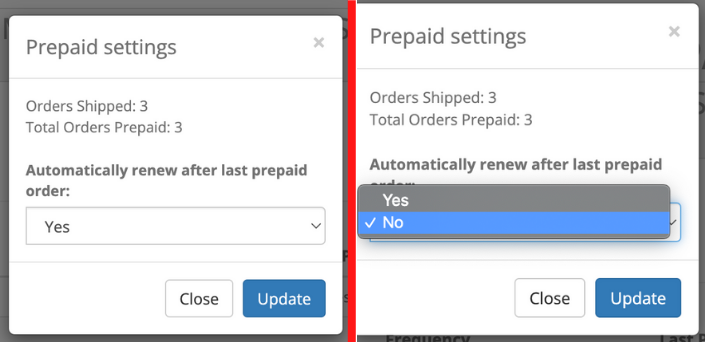
CANCELLING YOUR SUBSCRIPTION: If you need to cancel your subscription before the 12-month subscription period is done, please respond to the latest filter subscription shipment email you received. You can also email us at salesCA@canadianspacompany.com or call 1-877-909-7727 for assistance.
LEARN MORE ABOUT GLACIER ANTIMICROBIAL FILTERS


